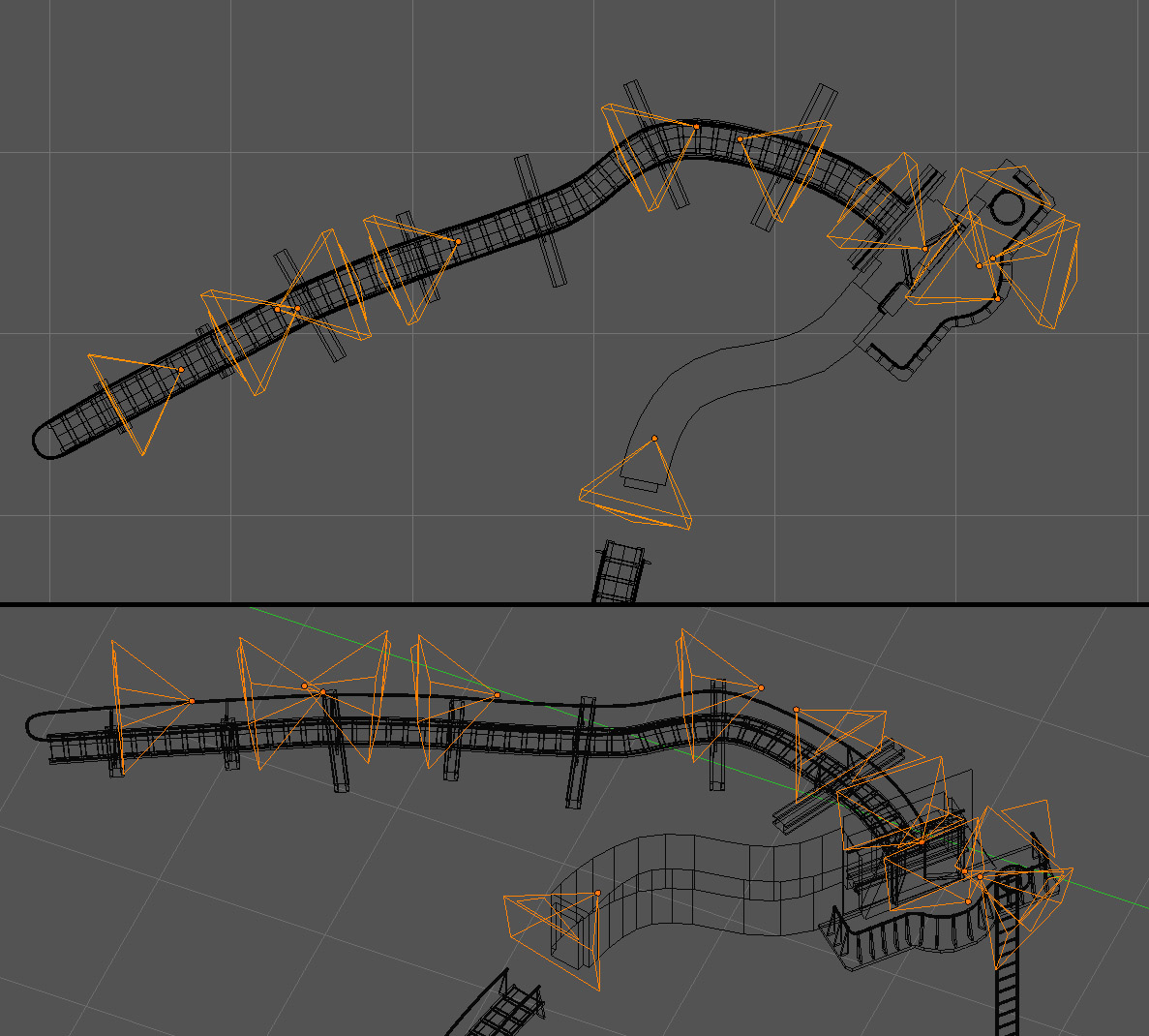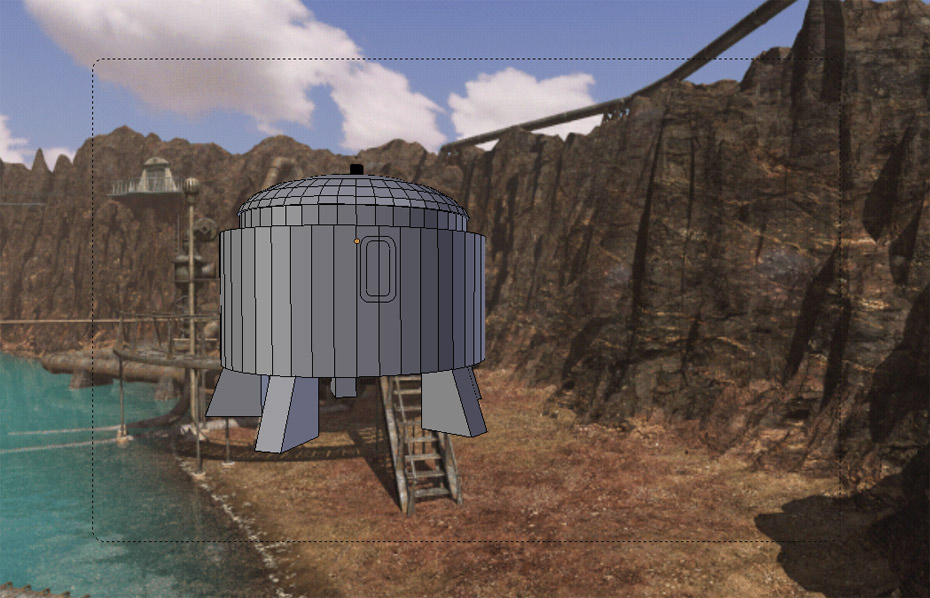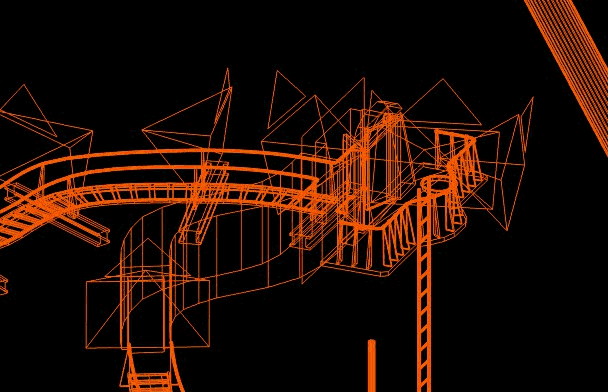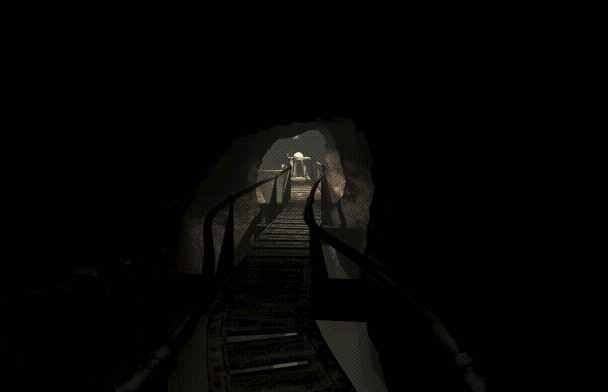Dynamic Sky
Team Members: Everett and Philip
Location: Riven
Challenge: Creating a realistic sky which can change with the time of day and weather
At the time of writing this dev blog post, the project of creating a dynamic sky has been ongoing for more than ten months. We’re proud to say that now the sky is reaching its completion.
The project started with our group’s dissatisfaction with our older skies. They all had big problems which couldn’t be overlooked. For example, our oldest sky was a basic, static skybox. At that point in time, we weren’t even considering having dynamic time or weather, so it served its purpose reasonably well. Eventually though, we grew more ambitious and wanted to bring a full day/night cycle with realistic weather changes to Riven. We brought in a third-party sky shader called UniSky for last year’s Mysterium demo, but we weren’t satisfied with certain limitations it had. For example, the sky tended to use flat colors for the clouds, all the way across the sky. There was no backlighting or shading from the sun or moon. It just didn’t meet our standards.
So we went to work designing a new way for a sky system to operate. The original idea we had was for a static skybox to use multiple textures (cloud alpha, cloud normals, cloud edges, etc.) to change its lighting and composition with the time of day. It was then realized that simply by animating this static system with pre-rendered dynamic clouds, we could have a skybox that looked natural, was lit realistically, and could have clouds that moved as the player worked in the game.
The first iteration of this idea was flawed. Our static system was based on a set of pre-rendered image textures, being brought separately into the shader. We naively extended this same system to animated clouds, without realizing that having 400 to 800 frames each for 8 texture sets would eat up a lot of storage space and system memory.
Eventually, after several revisions of this flawed system, we agreed that the texture sets needed to be overhauled to save space and be more efficient for the shader to compute. The system we decided on was to have one basic animated texture. This texture would be a grayscale animation of soft cloud formations, which could then be modified in real time to produce sharper cloud textures that could also morph on cue to cover more or less of the sky, making the transition from a clear blue sky to a gray overcast sky much smoother than in previous iterations.
The whole sky architecture was also designed so that it could be controlled using very few final variables. At this stage, there are three main properties that control the sky: time of day, cloud speed, and cloudiness. That isn’t to mention the complexities that depend on time, however, such as determining the correct position of the sun and moon as well as the proper colors of different parts of the sky. Weather effects like rain have not yet been integrated, so there will likely be a fourth variable (not in the sky shader itself, but in the related systems) for raininess, to transition from a light shower to a thunderstorm. We’ll likely end up limiting any extreme weather to be quite rare and quick, so as not to interfere with puzzle solving too much.
The lighting for the sky is all texture-based at this time. Most of the sun and moon’s influence on the sky is driven by simple black-to-white gradients, modified by the cloudiness of the sky and the appropriate color of the the sky, and these gradients move with the location of the sun. The cloud layer’s transparency blocks the sunlight, naturally, as well as part of the sun’s glow. When overcast, this creates a natural brightness in the sun’s half of the sky, while maintaining the flat haziness that defines a cloudy sky.
The moon is animated as well, with 27 frames of animation representing each daily phase. The phases fade between each other to produce a cohesive lunar cycle. Moonlight, though it hasn’t yet been made dynamic, will be directly affected by the phase of the moon. A full moon will illuminate the night scenes greatly, but a new moon will leave the scenes very dark. We’ve planned ahead though, and have added night-time activated lights in certain areas to make it easy to navigate Riven and solve the puzzles even in the extreme dark.
The last major change made to the sky, made during its second build in Unity, was the addition of a backlighting effect, which harshly darkens the centers of clouds which are blocking the sun, and softly darkens the centers of cloud all across the sky.
One of the problems we ran into, writing the software behind the sky, was that we often ran out of registers (or memory slots). None of us had ever written a shader of this size before, so we were not aware of the way in which writing a shader is so different from writing most programs. The main difference is that the entire program (and all its memory) is confined to the space available in the GPU (Graphics Processing Unit, a chip on the computer specifically for doing graphics operations).
So, we had to write the shader to be unusually lightweight and efficient with the memory it used. That meant storing variables for as short a time as possible, finding the least memory-consumptive way to do certain color-mixing operations, and finding new ways to cram data into otherwise unused channels of our textures. It was more than a few times that we were informed that we had “run out of constant registers” or had “exceeded the maximum number of instruction units” and had to rework everything from a blank slate. The final sky shader ended up being 557 standard lines of code.
The final version of the sky is flexible, determining cloud size and sky colors all in real time. It could be adapted for use in Tay and The 233rd Age, for example, and changed to match those Ages’ color schemes. The sky is the product of much of the last year’s development, and we think that it’s a robust addition to Starry Expanse.